What is Audio Typing? And how to do typing without KeyBoard?...
What is audio typing? And how to do typing without KeyBoard?
Hello friends, today we have a very interesting topic, What is Audio Typing? And without keyboard, how to type? , Is going to talk about. This is a futuristic topic and it is going to be more important for us today than it is today.
aaaaaaaaaaaaaaaaaaaaaaaaaaaaa
We all know about Voice Internet Search and Google has given Voice Search a very important place in 2018 Updates and some big Internet Blogging Influencer has started working on it. Even we all use Voice Search through Google Assistant, Corntana and Siri.
aaaaaaaaaaaaaaaaaaaaaaaaaaaaaa
aaaaaaaaaaaaaaaaaaaaaaaaaa
We all use Computer keyword or Smartphone Touch Pad for Normally Typing. But now technology is slowly changing and new features are also being added to Typing. Audio Typing is a machine learning based new technology.
With audio typing, we can do Typing with Voice on our Computer or Mobile without having to touch or touch the keyboard. That is, whatever we say, we will write our computer or mobile. Although this technology has been with us for many days, but earlier it was not present for all languages and was not as accurate as the keyboard.
Use of Audio Typing We can not only do Text Typing but we can do many more things. Like doing some search, video search etc. on the Internet. I have told about some of the features of Google Assistant here.
With the help of Google Assistant Voice Typing tool, we can call anyone. Just saying his name, like "Call Satish"
We can send a text message to someone with the help of Audio Typing, such as "Text Satish Chemicals in Clinic"
Reminder can be set using Direct google assistant voice command for Birthday, Anniversary of any of your friends / family.
- With the help of Audio Tool we can take Selfie without using Camera Button. To take selfie from Google Assistant, all we have to do is take take selfie.
- Not only this, we can do all those things with the help of Audio Typing. Which we do by using the keyboard. Such as Map Navigation, Weather Report, News Report etc.
We can do Typing for Phone, Camera or Internet Search using Google Assistant, Cortana Voice Typing Tool. But if we have to type 500 or 1000 words then we cannot use them easily and by using it continuously, it starts giving this error result.
In such a situation, by using these tools, we can type only a few words. But if they are customized and used in a different way, then we can type 500, 1000 or more words with Voice Typing. I have told about such a method before and we will learn about some other best ways.
First way of audio typing:
If we want to type audio in the phone and are looking for a tool for it. So the best for this is Gboard Application. This is a Google app that we can use instead of our Mobile Keyboard. In this, we get the feature of audio typing along with touch typing. Just by following these tips, we can do Voice Typing in our mobile.
First of all, we have to download the Gboard application in our phone and go to Settings and select the Gboard Primary keyword if Auto Select is not done,
After selecting Gboard, we are ready to type News Article, Text Message from Audio Typing. Just we have to open a text editor where we want to type audio and then click on the Voice typing icon and start Voice Typing.
The best way of Gboard through which we can write a complete article without touching Keyword. But if we do Typing in Hindi, then its Voice Recognition System works a little slow. So it may take us a while.

\
Another way of audio typing:
If we have to do voice typing on computer then its method is somewhat different and for this we have to use another method. I sometimes use a Chrome Extension application for audio typing on a computer. I am going to tell you about this here, if you also want to use it, then you just have to follow some basic steps.
First we need to add Voice-In Voice Typing Extension from Chrome Web Store to our Chrome Browser.
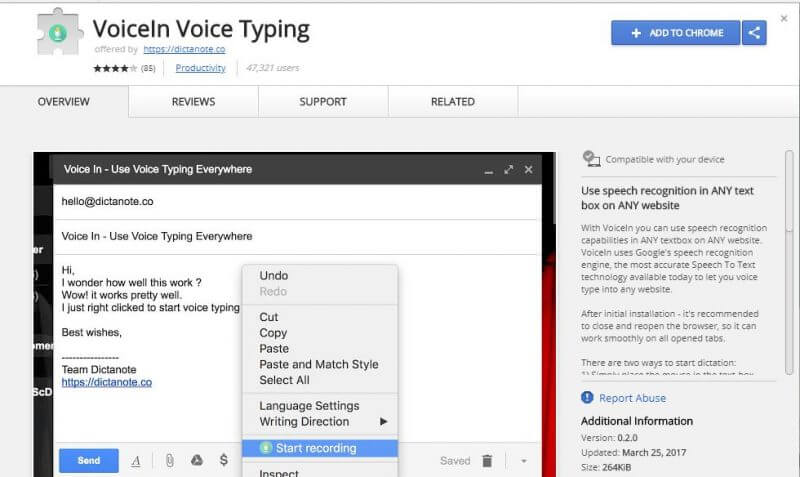
After adding the extension, we have to allow Microphone so that our voice can be detected on the computer and we can do audio typing.
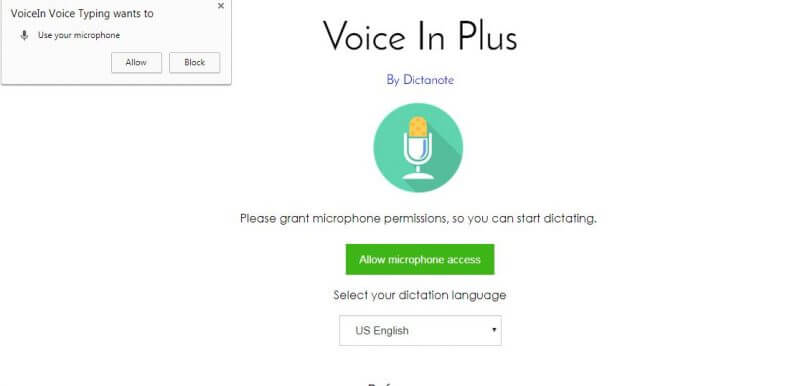
Now we have to select our language, the language in which we want to type on our computer.
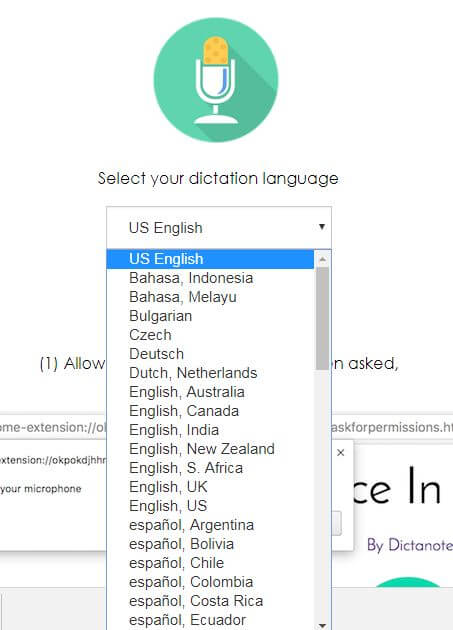
After selecting the language, we are ready to do audio typing. Wherever we have to do voice typing, after editing that editor, we will have to enable Start Recording by clicking the right button of the mouse, after that Typing will have to start.

aaaaaaaaaaaaaaaaaaaaaa
If you have to convert a video or audio file to text, then I told about a tool about it. From here, you can get information about it and convert any audio file into a text file.
aaaaaaaaaaaaaaaaaaaaaaaaaaaaaaa
Friends, all of you must have guessed what is Audio Typing? And how to do typing without keywords? This technology is growing slowly and getting better every day. In future, the use of audio typing is going to increase and together we can type articles, messsag, sitting in hours, using voice in just a few times and save your precious time. If you have information about such a technology, then you must share it in the comment.
What is Audio Typing? And how to do typing without KeyBoard?...
![What is Audio Typing? And how to do typing without KeyBoard?...]() Reviewed by Ab World
on
February 26, 2020
Rating:
Reviewed by Ab World
on
February 26, 2020
Rating:





No comments:
Please do not enter any spam link in comment box .